76 File not found: ..DLLInstallationUtil.dll error

Hello,
After uninstalling some softwares and games from my PC, when I want to install new ones that I really need I get very often this kind of errors. Missing DLL files is the most common error that I have and I don’t know how I can solve this. Does anyone can help me with this error? Is there any way to get back the missing DLL files?
Thank you!
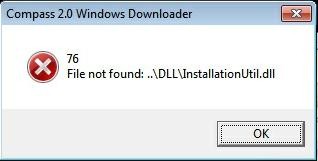
Compass 2.0 Windows Downloader
76
File not found: ..DLLInstallationUtil.dIl












