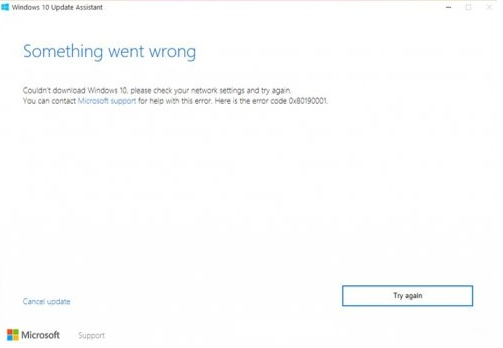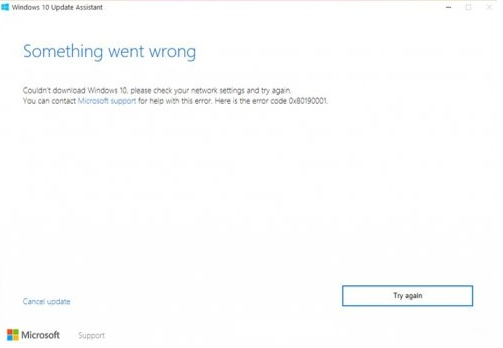Briefly explain the 80190001 error? Describe the cause of the error code and explain the solutions to troubleshoot this error message.
80190001 Error Occurred While Downloading The Latest Windows Version

The most significant reason behind the occurrence of80190001 error code is the insufficient storage in the system. The error message displays “Windows 10 Installation Errors: 0xc19001df and ‘Something happened.’” 80190001 error is a Windows Update error code that occurs when the user tries to Upgrade to Windows 10.
The installation of Windows 10 requires 13 Gigabytes of free space in the computer system, and if the computer has less memory, then it throws an above-described error message. The simplest solution to fix the 80190001-error code is to clear the system storage to install Windows 10. The second solution to fix the error is to clean the temp file and to do so, follow the following steps:
Step 1: Open the Run dialog box and type “temp,” then press Enter.
Step 2: Select any files and folder and hold down CTRL and A together.
Step 3: Now, select the highlighted files.
Step 4: Delete the selected files, and if any pop-up message appears, then allow the message.
Step 5: Clear the temp folder and close the folder then restart the system.
Another solution to fix the issue is to delete the Software Distribution folder.
Step 1: Open the File Explorer and click on C drive.
Step 2: Open the Windows folder and search for the Software Distribution folder.
Step 3: Rename the folder to SoftwareDistribution.old.
Step 4: Restart the system and run the update again.