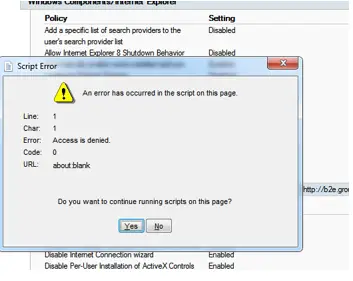Hi, I was wondering that you could help me solving this “a script error has occurred on this page windows 7” inside my PC? Can anyone help me correct it?
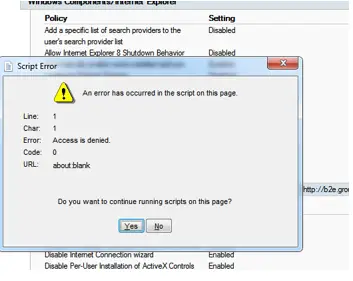
Answered By
mramirez
10 points
N/A
#346315
A Script Error Has Occurred On This Page Windows 7

A) To fix this a script error has occurred on this page windows 7; you will need to follow these steps:-
1. Hit the Windows menu key and the R key altogether to open up a Run dialog box window. Then, write down “control” and hit the Enter key to open Control Panel Interface.
2. Inside the Classic Control Panel Interface, use the search function to find the internet options; hit the Enter key, and then tap on the Internet Options menu.
3. Inside the Internet Options, choose the “Advanced tab” and then go to the Browsing category.
4. Untick the box with Display a notification about every script error.
5. Now, press the Apply button.
Now you will not see that error.
B) To fix this “a script error has occurred on this page windows 7” error, you will need to follow these steps:-
1. Hit the Windows menu key and the R key altogether to open up a Run dialog box window. Then, write down “control” and hit the Enter key to open Control Panel Interface.
2. Now, inside the Classic Control Panel Interface, use the search function to find the internet options; hit the Enter key, and then tap on the Internet Options menu.
3. Inside the Internet Options, click on the Security tab.
4. Inside security settings, choose Restricted sites and then hit on the Sites button below.
5. Inside the Restricted sites box, Add this website to the zone and tap on the Add button.
1. Now Close and then press on the Apply option and restart your computer.