AB Tutor Control – License Activation a problem with the license

Hi there,
I have bought the license for AB Tutor Control to activate it and get the full control with all the option available. I bought it online and all the data from the email that they send to me, when I tried to activate the program I got this error message. I contacted the support, but no response yet. I would like to ask how can I can I activate the program ? They sold me a fake license ? Please help me !
Thank you !
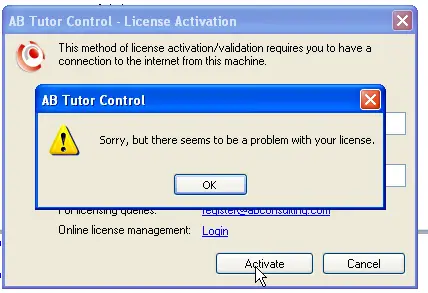
AB Tutor Control – License Activation
Sorry, but there seems to be a problem with your license.












