ABBYY Fine Reader Sprint quit unexpectedly

Hello experts,
I want to start ABBYY Fine Reader Sprint but it fails and then I get this error: "ABBYY Fine Reader Sprint quit unexpectedly"
Abbyy Fine Reader Sprint 8.0
Included in software bundle with the following models: Stylus SX125/ SX218/ SX420W/ SX425W/ SX525WD/ SX620FW, Stylus Photo PX720WD/ PX820FWD
Via Abbyy Fine Reader Sprint (Version: 8), When I try to open or scan files, the application fails or crashes to open.
This software is packaged with a lot of Epson scanners; the most popular features contain scanning multi-page PDF files in mixture with Epson Scan, as well as document scanning for OCR.
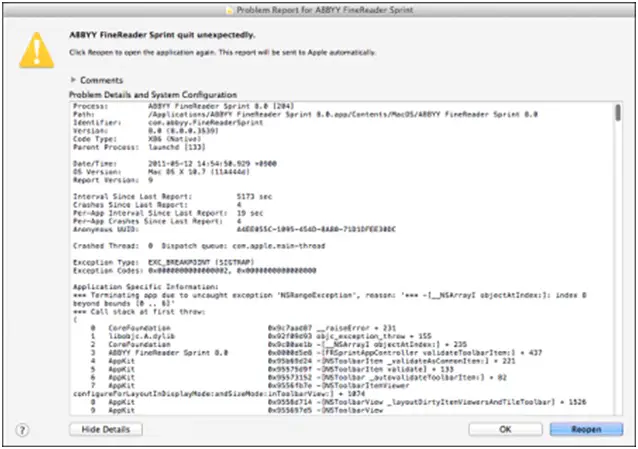
Problem Report for ABBYY FineReader Sprint
ABBYY FineReader Sprint quit unexpectedly.
Click Reopen to open the application again. This report will be sent to Apple automatically.
Comments
Problem Details and System Configuration
Need to solve it. Thanks.












