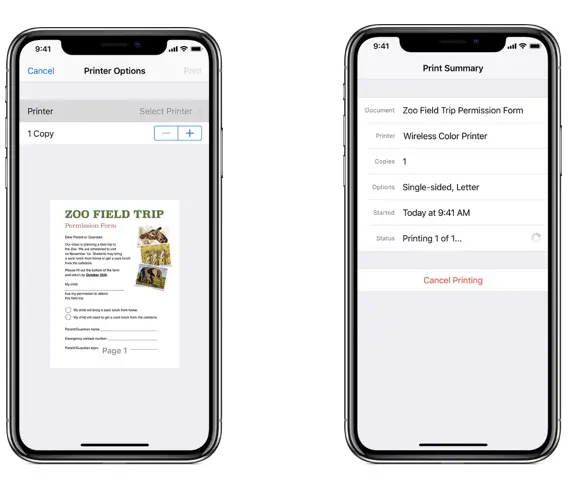What is AirPrint, and list some AirPrint devices? How to print with AirPrint? And list the steps to for the hp Officejet pro 8100 AirPrint setup. If my AirPrint stops working, what should I do?
About AirPrint Devices And Hp Officejet Pro 8100 AirPrint Setup

AirPrint is a technology created by Apple that is useful for high quality printed output without installing drivers. It becomes very obvious with AirPrint to print photos or any other documents from your iPhone or any other apple device. It is one of the most popular and versatile printer models. Some of the AirPrint devices are Aurora AD 455, Aurora AD 369s, Brother DCP-9015CDW, Canon iP8750, Dell E515dn, Epson EP-50V, and many more.
To print with AirPrint first, you need to open the app from which you want to publish. To find the print icon, you need to tap the share icon or three dots ( … ) icon. Then click print and select the printer. You can choose as many pages you want to print and how many copies you want to make and then finally the copy will take place.
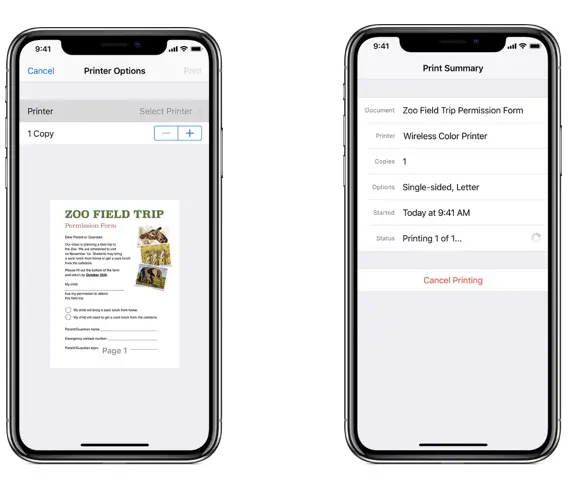
To use the AirPrint, your Apple device and your printer should be connected to the same network.
Step1: Connect the printer and your Apple device to the same network then download an apple AirPrint from the app store.
Step 2: listing down your network name SSID and password. These details are essential for you to be connected with your device and printer.
Step 3: in your AirPrint app go to your printer options and search for your network.
Step 4: select your network and tap print.
In case your AirPrint stops working, you can switch off your device and turn it on again. Make sure you have the latest software and the freshest version of iOS. Check the printer’s settings and configure it again.
About AirPrint Devices And Hp Officejet Pro 8100 AirPrint Setup

AirPrint is another feature from iOS where you can do the print directly from your mobile device to the printer. You only need a printer that is AirPrint enabled to use this function. One good thing about AirPrint is that you don’t need to install additional drivers to do the print. You just need to configure the printer on the same Wi-Fi network where your device is connected.
Once completely setup, you just need to use the print feature available in most applications like Photos and Mail. Your iOS device will automatically detect the printer within the network and then connect to it to finally print the documents and or photos. For the list of AirPrint enabled printers, here are five (5) of the best:
- Brother DCP-J525W – costs 77 pounds
- Canon MG8250 – costs 256 pounds
- Epson PX730WD – costs 126 pounds
- HP Envy 110 – costs 199 pounds
- HP Photosmart 7510 – costs 129 pounds
If you need the driver for HP Officejet Pro 8100, go to Software and drivers for HP Officejet Pro 8100 ePrinter N811a/N811d.