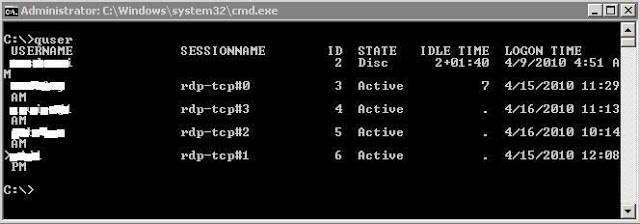About vbscript logoff rdp sessions

I have problems with vbscript logoff rdp sessions. I want to log off user and disable access to a published application that is in the software. How can I do this?