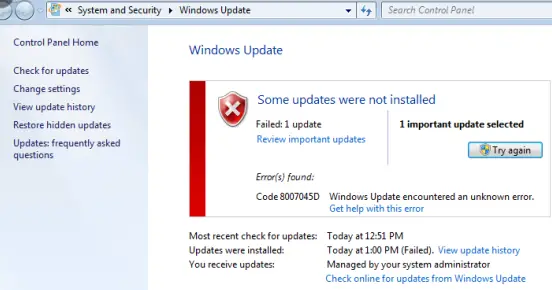About Windows Update Error 8007045d

Hi, I am sharing a screenshot of my PC screen. Please see this and tell me about this problem. It is showing Windows Update Error 8007045d.