ACAD 2013 shut down error.
Asked By
60 points
N/A
Posted on - 08/25/2012

I get the following ARX error message every time I close ACAD 2013 software.
Recently I have loaded few ARX files to my startup suite. But I am not sure if this is causing the problem.
Please give me a solution for this error message.
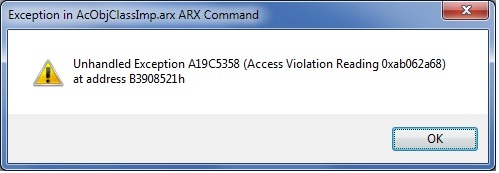
Unhandled Exception A19C5358 (Access Violation Reading 0xab062a68) at address B3908521h












