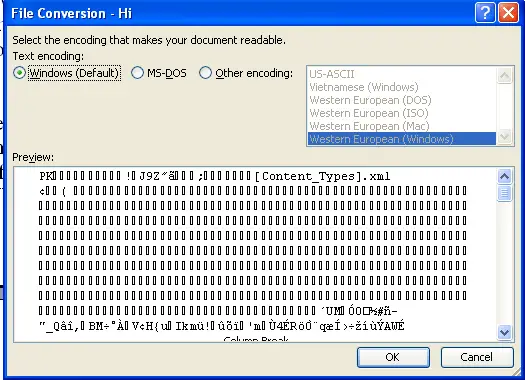Asked By
mamun42
0 points
N/A
Posted on - 10/08/2011

I am tiring to be a popular freelance and I bid in freelance, odesk and others. One employer send me a message just a doc file where have some instruction about the job.
After opening the file i have seen only some code why?
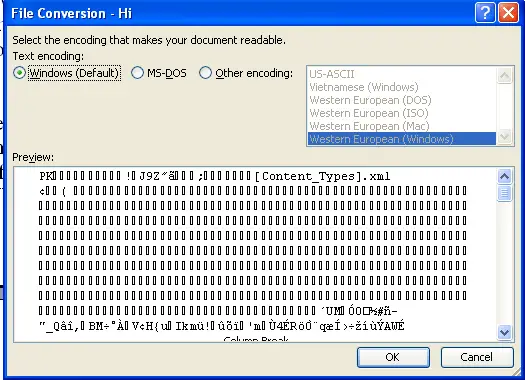
Answered By
Abiyda
0 points
N/A
#89090
Accept doc file but not open

Hello,
I have understood your problem which I have been faced before and I have found a solution by myself. You can easily solve your problem but make sure that you are using MS Office 2007. Again if are using MS Office 2010, then keep in mind that it does not work well in Windows XP. Also if your employer sent the .doc file created in MS Office 2010, it will not be opened in MS Office 2003.
So make sure all of these and if you find nothing then ask to employer send back again. I hope you have been helped by doing this.
Thank you.
Sincerely,
Abiyda
Accept doc file but not open

One reason for that is because you opened the Microsoft Office Word document using an older version of Microsoft Office Word. It seems the person who send you the document is using a much newer version of Microsoft Office Word, probably Microsoft Office Word 2007 or newer, and the document is in DOCX format (.docx) indicated by this line “[Content_Types].xml” in your screenshot.
And you are obviously using Microsoft Office Word 2003 or probably older and this doesn’t support the newer format of the Microsoft Office Word document which is DOCX. The use of the DOCX format started in Microsoft Office 2007 but its applications still support the older DOC format (.doc).
Microsoft Office Word 2007 and higher can open both DOC and DOCX formats but Microsoft Office Word 2003 and earlier can only open the DOC format. To fix the problem, you need to install Microsoft Office 2007 or just the Microsoft Office Word 2007 application or higher if you can find a standalone version.
If you can’t install it, ask the person to send you a DOC version of the file or upload the DOCX file to your Google Drive and open it with Google Docs. You can do the editing there online.