Access a hidden folder as Admin

I was told that someone can be able to access a hidden folder from C:Program FilesApplications. Unfortunately I am admin on OS as well but I cannot access the folder.
I have attached pictures of the error messages that I get.
Thanks for helping!
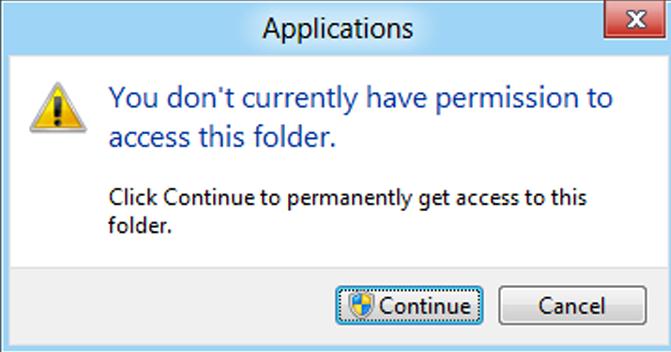
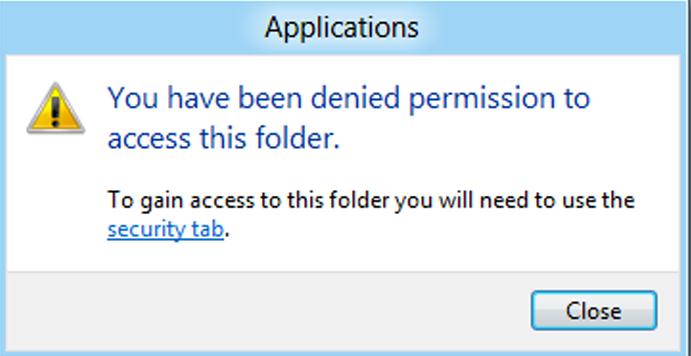
Applications
You don't currently have permission to access this folder.
Click Continue to permanently get access to this folder.
==============================================
Applications
You have been denied permission to access this folder.
to gain access to this folder you will need to use the
Security tab.












