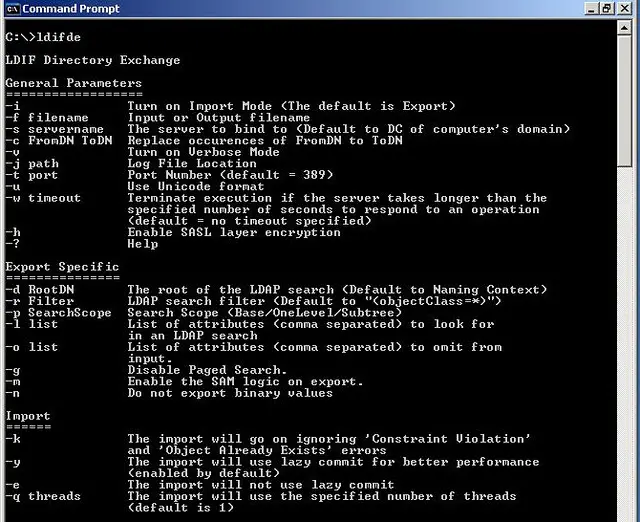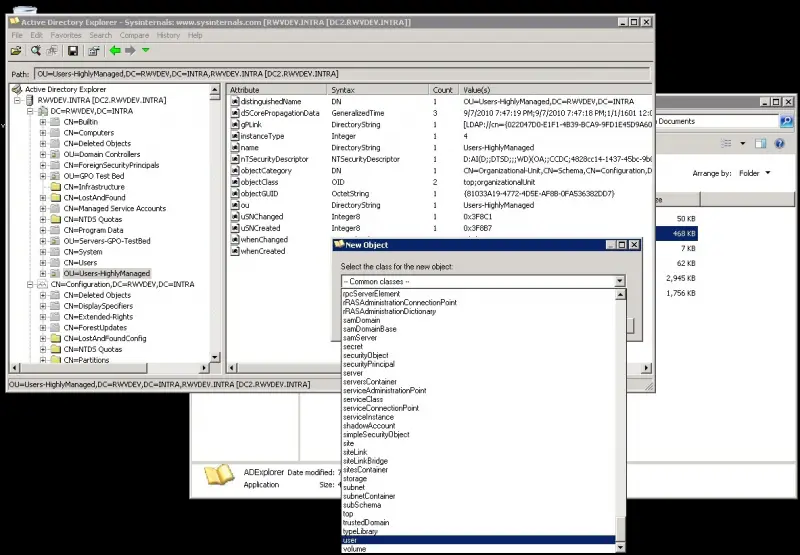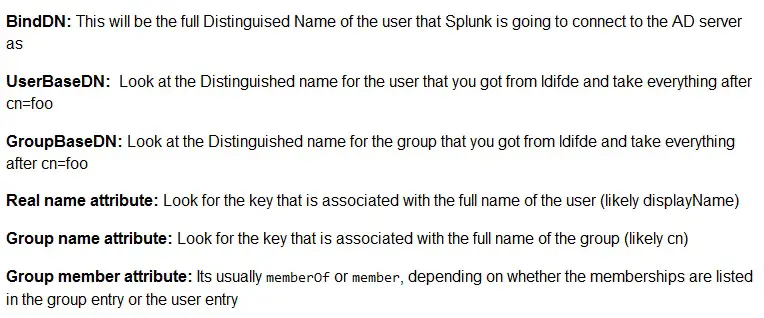Access to LDAP with active directory

I have many certificates in the LDAP server, because I want to verify the validity of the certificate. How can i access to the LDAP server using active directory, so how can I identify the server in active directory installed in the Windows Server 2008?