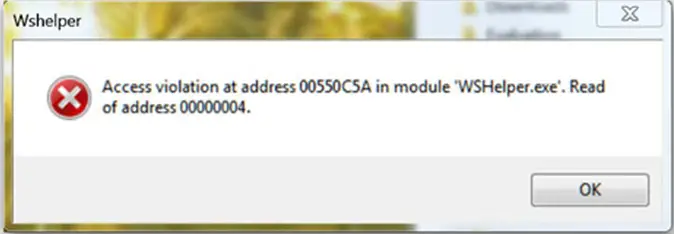Access violation at address 00550CSA in module ‘WSHelper.exe’

Wshelper error message: Wshelper is sending this error message you can see it below attached image?
Why access is disobeying?
Does anybody know how to solve this?