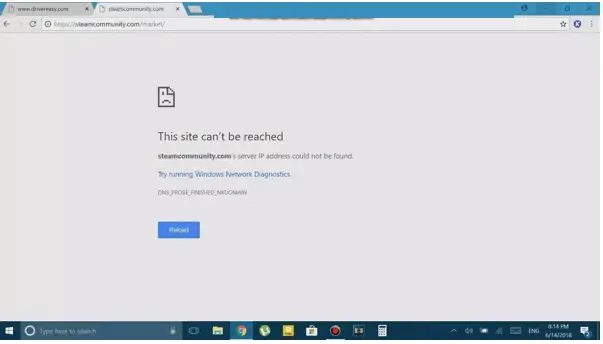Accounts Google Com’s Server IP Address Could Not Be Found

Hello, I wanted to accounts for Google com’s server IP address that could not be found an error. Please guide me in the proper way of doing it?