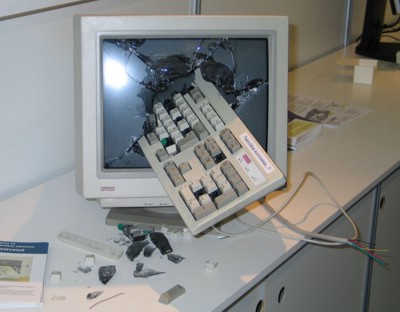Asked By
Dustin T Do
20 points
N/A
Posted on - 09/25/2014

My Acer Aspire Laptop was working fine yesterday evening. My antivirus hadn’t warned me of any issues and I was doing some very light and safe work. As I tried to turn it on today, the only thing that responded was the green power light. Everything else remained dead, starting from the battery, to the fan, to the screen. This is all so sudden, and I don’t know what to do. Where do I start looking for a solution? What could the problem be?
Acer Aspire Laptop suddenly won’t start

Hi Dustin, computers especially the one that you’re using would not suddenly turn dead without any reason at all, except of course if it was intentional, say a virus or a trojan suddenly engulfed all your systems processors. But that seems highly unlikely. Make sure first that there is nothing attached to the computer especially into their USB ports or external drives. Then the next move is remove any power cables attached to it. Now, comes the battery, remove it also. Now, however impossible this next move is, it is quite necessary, press and hold the power button for approximately a minute. Then let it go. Now is the time to re-insert back the battery. Then re-connect the adapter to the power outlet. Don’t plug anything in the machine not even the mouse. Now, press the power button again. If it powers up, then try to remove the battery and repeat the process. If it turns on, the battery is the issue. Check the manner of the lights that are blinking. The light on the keyboard when the NumLock key is press, those kind of blinking lights. Worst case scenario, if there is no lights whatsoever, the motherboard might be toast. That will be indeed costly.
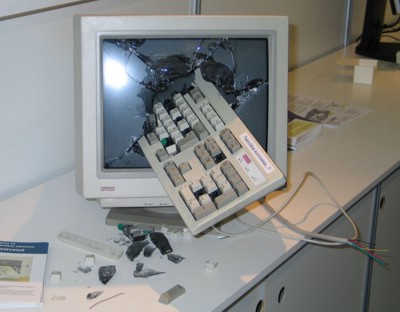
Acer Aspire Laptop suddenly won’t start

If it is a virus that caused this problem, I’m not sure if it can make your computer go like this in just overnight since you said you didn’t notice any problem with the computer while using it the night before. If you can’t hear the fan spinning then it is more likely a hardware issue and is not caused by a virus.
I suspect the problem is with the battery since it is a laptop and the major source of power is the battery. If the only thing that responded was the green power indicator then the battery must have a low power. Try recharging your laptop first. You should see the LED indicator in the laptop for charging light up.
When the laptop is fully charged, disconnect the charger then try if you can now start the machine. If there is no problem, the laptop should open. But if still not, turn the laptop upside down and then remove the battery. Connect the charger to the laptop and then plug the charger to the AC outlet.
Try starting the laptop. If the problem is the battery, your laptop should start normally with the charger connected. Just replace the battery with a new one.