ACPI Error: updated BIOS to F.21

Hi I have another display at the viewer of the event and it has been scrolled down from the origination it had and I even updated BIOS to F.21 as some of the events appeared from when I installed this update of the BIOS. I have got the Error
Event 13, ACPI
The embedded controller (EC) did not respond within the specified timeout period. This indicates that there is an error in the EC hardware or firmware or that the BIOS is accessing the EC incorrectly. You should check with your computer manufacture for upgraded BIOS.
In some situation, this error may cause the computer to function incorrectly.
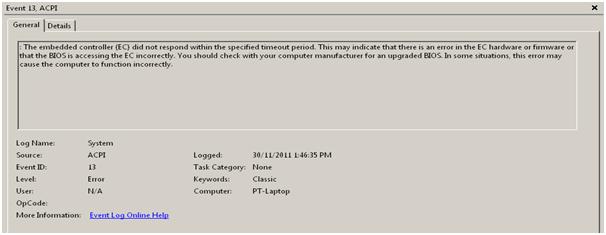
Event 13, ACPI
General Details
The embedded controller (EC) did not respond within the specified timeout period. This may indicate that there is an error in the EC hardware or firmware or that the BIOS is accessing the EC incorrectly. You should check with your computer manufacturer for an upgraded BIOS. In some solutions, this error may cause the computer to function incorrectly.
Log Name: System
Source: ACPI Logged: 30/11/2011 1:46:35 PM
Event ID: 13 Task Category: None
Level: Error Keywords: Classic
User: N/A Computer: PT-Laptop
OpCode:
More Information: Event Log Online Help












