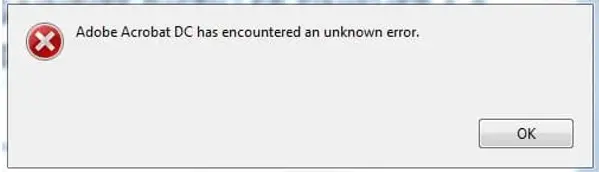Acrobat Could Not Run The Web Browser Unknown Error 123

When Acrobat could not run the web browser, unknown error 123 appears in the system and can fix the problem.