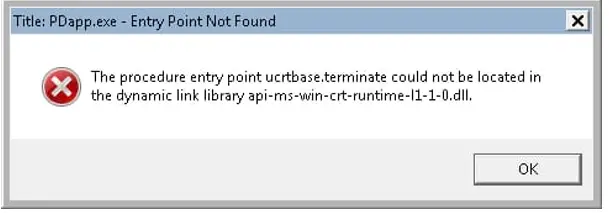Acrobat Entry Point Not Found When Using With MS Office 2016

Why Acrobat entry point not found error occurs at startup? Describe the solution to fix the error code?