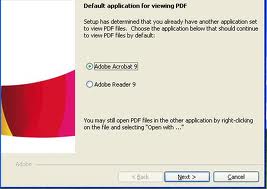Acrobat failed to connect to a DDE server

Hi,
A fatal error has occurred with my Adobe Reader 9. Have a look at the error message below. Have you any idea of the error message? I receive the same error message frequently. Please help me to get a remedy of this issue.
Thanks in advance.
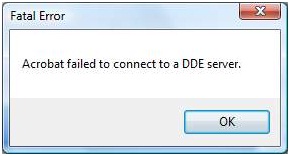
Fatal Error
Acrobat failed to connect to a DDE server.