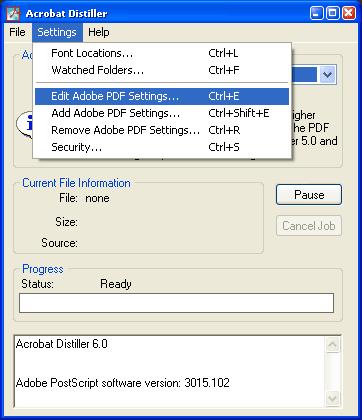Acrobat pro batch optimize PDF files error
Asked By
0 points
N/A
Posted on - 02/20/2013

I'm trying to use Acrobat 9 Optimizer to compress images and delete some document metadata to reduce my PDF file size before uploading to a website. Acrobat is giving an error of "This file appears to use a new format that this version of Acrobat does not support." What does this Acrobat pro batch optimize pdf file error mean? I'm on Windows XP 64 bit.