Acronis Nonstop Backup – error message pops up while launching

When I tried to launch Acronis Nonstop Backup I received an error message during starting the program. I want to know the cause of this error and tell me how to solve this problem?
Thanks.
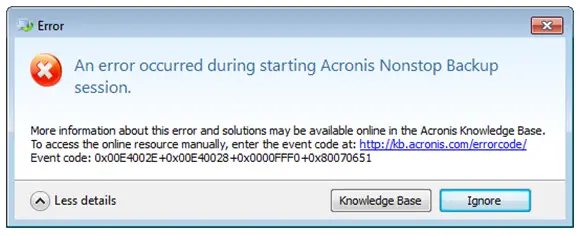
Error
An error occurred during starting Acronis Nonstop Backup session.
More information about this error and solutions may be available online in the Acronis Knowledge Base. To access the online resourse manually, enter the event code at https://kb.acronis.com/errorcode/
Event code:0x00E4002E+0x00E40028+0x0000FFF0+0x80070651












