Acronis True Image 2012 error

Hello everyone,
My troubles begin with Acronis True Image 2012. As far as the NAS device backup configuration is concerned, everything seems to be fine. Even the connection test goes ok. But when I try to connect I just get this:
Access to the file is denied.
More information about this error and solutions may be available online in the Acronis Knowledge Base.
To access the online resource manually, enter the event code at:http://kb.acronis.com/errorcode
Error code: 0x00040014
Less details”
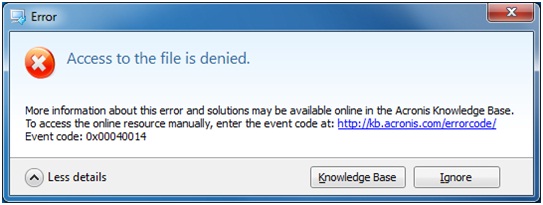
If anyone has already encountered this type of error please let me know.
Thank you.












