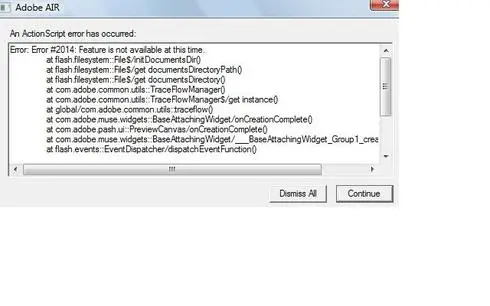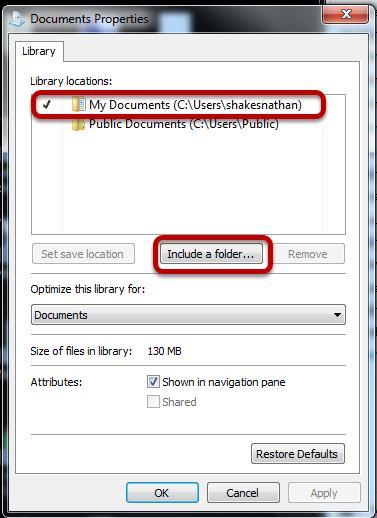Do any one of you can guide me why I am facing the following error?
Also, I am done with the re-installations of Windows and Web Browsers (Google Chrome) for couple of times.
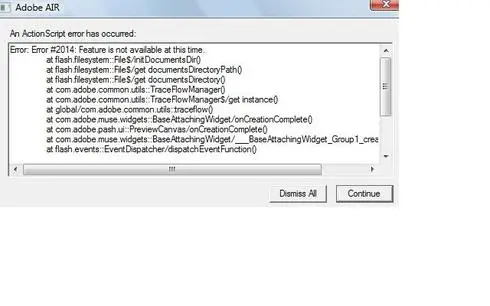
Error:
An Action script error has occurred:
Error#2014:Feature is not available at this time.
Error:
Adobe AIR
An actionScript error has occurred:
Error: Error #2014: Feature is not available at this time
Action Script Error #2014 in Adobe Air

Hello Janetsbraswell, your problem is really occasional. But do not worry.
The issue is fixable. This error is shown because it can not detect the location of the targeted directory. Your documents folder might have been set on a remote drive which is not always accessible. For solving this, right click My Documents. Then select properties and go to the Location Tab and fix the location to the main disk drive, which is generally C:/ drive.
The problem will then be solved.
If it is still not working, you should contact Adobe Flash Runtime Team for assistance and support.
Best of Luck with you.
Action Script Error #2014 in Adobe Air

Error 2014 appears if you cannot access the My Documents folder. Also, if this is the first time you installed Adobe Air, you need administrator permissions because if you do not have this, it won't install the files correctly. If this is the issue, you need to reinstall it with administrator privileges. If you already uninstalled Air, and you reinstalled it, please remember that it sometimes leave registry traces and settings. So you also need to check on that.
Another way to fix this error if you have changed the default location of your My Documents is to add the previous location to the location of the document library. Click Start and then right-click on Documents and click on Properties. You will be prompted with the Documents Properties window.
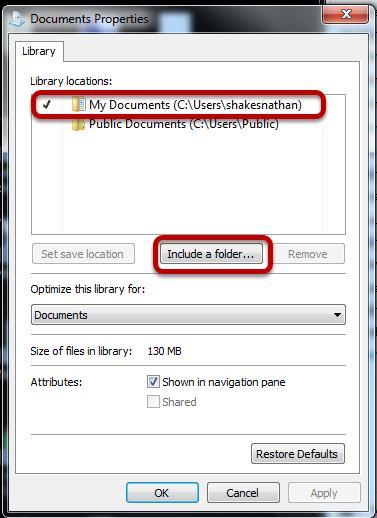
The check mark on the box shows the default My Documents location. But you can always add another folder. Just click on Include a Folder button.