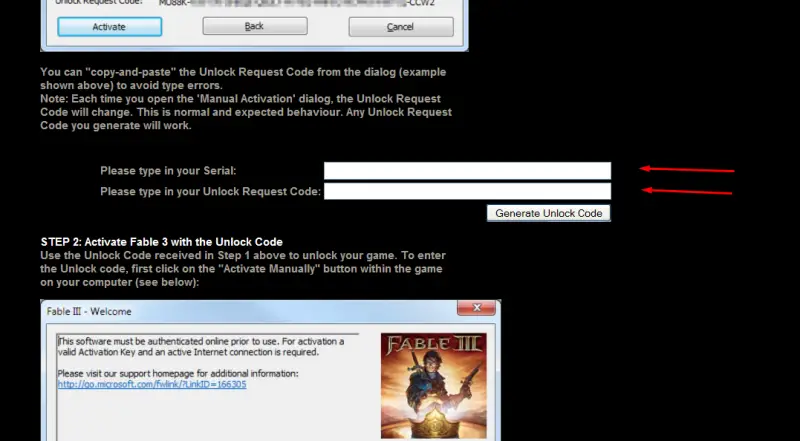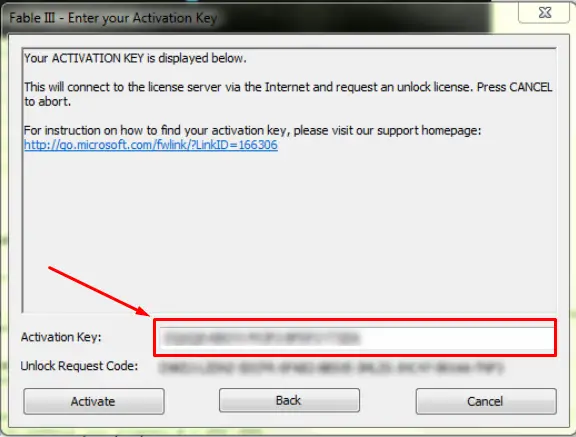Activation process has been terminated for Fable III

Hi experts,
I have this screen with this message after I fail every time when I want to activate my game FABLE III. I have the original game with an original key and all the time it says that the activation key is not on their database. The key is not working even if I activate the game manually. Can anyone help me please to activate my game? Is there a possibility that the game store cheated me? Thanks!
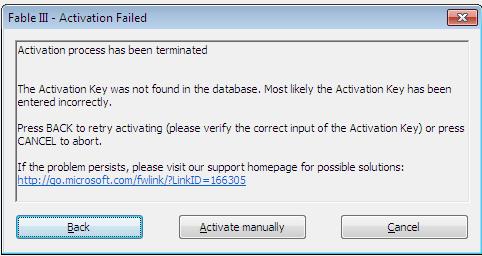
Fable III – Activation Failed
Activation process has been terminated
The Activation Key was not found in the database. Most likely the Activation Key has been entered incorrectly.
Press BACK to retry activating (please verify the correct input of the Activation Key), or press Cancel to abort.
If the problem persists, please visit our support homepage for possible solutions:
https://support.securom.com/Fable3Unlock/index.php#step1
Back Activate manually Cancel