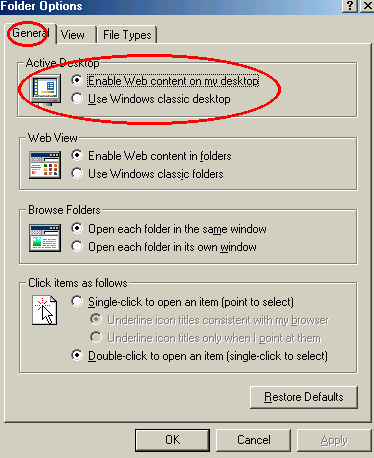Active desktop for internet cafe

Hi Friends, I am running an Internet cafe and is planning to have an active desktop for internet cafe that will replace the normal desktop icons with an active desktop html page which can launch predefined programs that is useful in an internet cafe.
Please suggest me the steps to create much active desk