Active Directory domain services-naming information error

Hi all,
We are running windows 2003 standard edition on our server with exchange server 2003 (OS Windows 32bit). I wanted to add an additional network adapter to our exchange server in order to configure the public Internet Protocol (IP). When I click manage users and computers in active directory in Windows Server 2003, I get this error message;
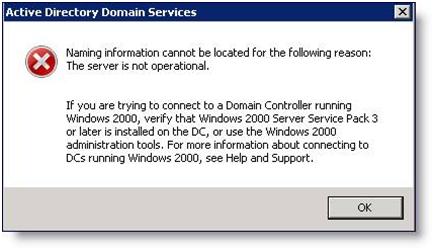
Active Directory Domain Services
Naming information cannot be located for the following reason:
The server is not operational.
If you are trying to connect to a Domain Controller running Windows 2000, verify that Windows 2000 Server Service Pack 3 or later is installed on the DC, or use the Windows 2000 administration tools. For more information about connecting to DCs running Windows 2000, see Help and Support.
We don't have any windows 2000 server on our network because as I have stated, we are running on Windows Server 2003. Any one knows about this error and can tell me how to solve this, I will appreciate.
Thank you.












