Active Paint Shop Pro X2 – Help

Hello,
Paintshop X2 installed on my computer. When you clean the computer format all things and install all programs again. On the other hand I could not remember to get going with the serial number, I turn at this time but I am not able to see this option
In addition, at any time I log into the program provides the below error message:
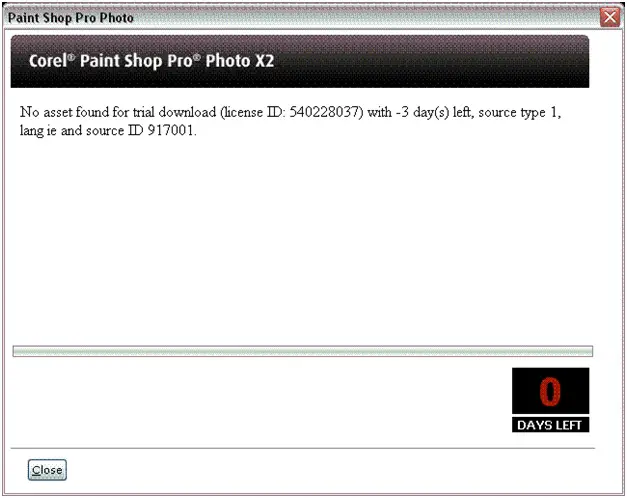
No asset found for trial download (license ID: 540228037) with- 3 day(s) left, source type 1, Lang IE and source id 917001.












