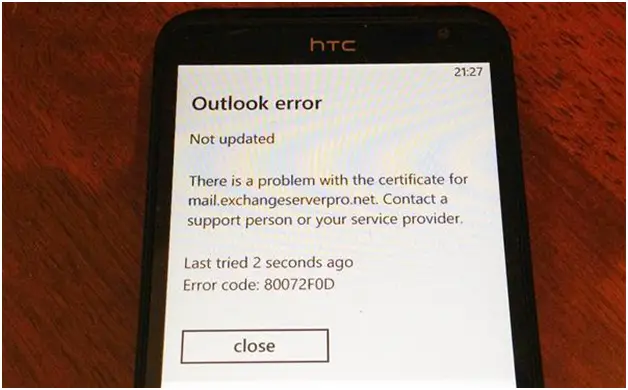Hi
This problem can happen when the root license authority that produced the SSL certificate being utilized by the Exchange server is not reliable by the Windows Phone machine.
Normally this will take place with Exchange servers that are configured to make use of a self-signed license, or that get a license issued from a classified CA.
Error: 80072F0D
Outlook Error
Not updated
There is a problem with the certificate for mail.exchangeserverpro.net. Contact a support person or your service provider.
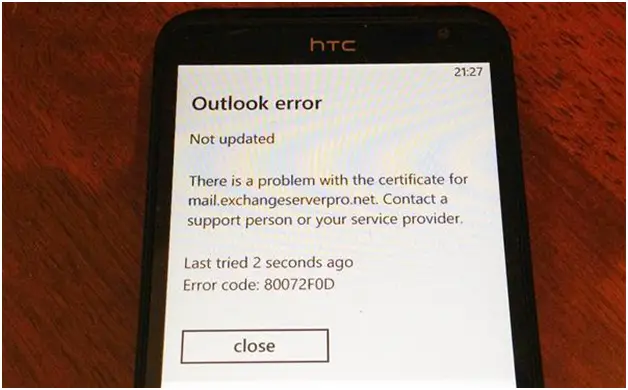
ActiveSync/Windows Phone Outlook Error 80072F0D

Hello Gloria,
The error you are getting usually occurs when the root certificate authority that was used to generate the SSL certificate that is used by the Exchange server is not trusted by the Windows Phone device. It is most common with the Exchange servers that have been configured to use a self-signed certificate, or they could be having a certificate issued from a private CA.
The following are the 2 ways to resolve this issue:
-
The first way will be to install an SSL certificate that is from a trusted certificate authority – this will prevent the occurrence of this error when you are configuring the device for activesync. You will as well avoid any certificate related issues, for instance Outlook Web App as well as AutoDiscover.
-
The second way will be to install the root certificate on your windows phone device – in case you cannot do that, then you have to get an SSL certificate from a trusted CA so that you can install the root certificate on your device for the SSL certificates from CA to work.
Regards,
Carl
ActiveSync/Windows Phone Outlook Error 80072F0D

That is a much known issue and I have one that has personally worked for me on Nokia expert center.
Error Code 80072F0D/0x80072F0D or Error Code 80072F05/0x80072F05 on Nokia Lumia
You might think why I am showing you the solution of problem in HTV on a Nokia site, but the problem is not really device manufacturer related, but it's rather related to ActiveSync of mail with Outlook on the device and these steps might be helpful to solve the issue.