VS 2008 Adbefla2html5.exe Application Error

Hi guys,
I had the visual studio 2008 installed because I couldn’t force my AIR installer to include the VS redist installer and sub-launch it. I then tried to convert a file and I still got this error message:
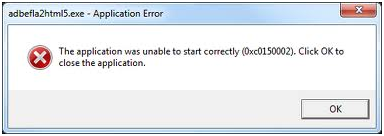
Adbefla2html5.exe – Application Error
The application was unable to start correctly (0xc0150002). Click OK to close the application.
OK
Any help guys!?












