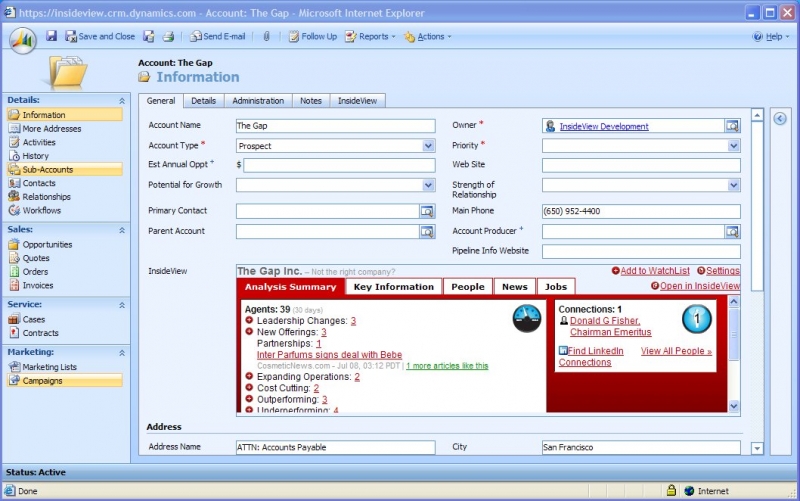Add-in Initialization error in MS Dynamics

Hello Experts, Today, I am attempting to launch Microsoft Dynamics GP 10.0 and I received this message regarding the add-in initialization error. I tried to delete the dll in the folder, and the error goes away. Any more suggestions?< />
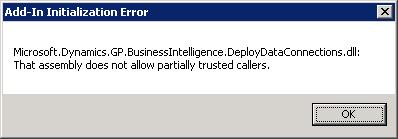
Add-In Initialization Error
Microsoft.Dynamics.GP.BusinessIntelligence.DeployDataConnections.dll:
That assembly does not allow partially trusted callers.