Add Managed Module There was an error while performing this operation

Hello there,
Today I made some updates to my PC and when I tried to open Microsoft Exchange this error appeared. I have reinstalled the latest version of Microsoft Exchange and I still have this error. Does anyone can help me to fix this ?
Thank you !
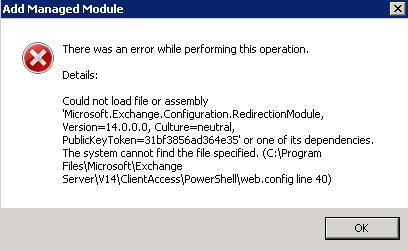
Add Managed Module
There was an error while performing this operation.
Details:
Could not load file or assembly
‘Microsoft.Exchange.Configuration.RedirectionModule, Version=14.0.0.0, Culture=neutral, PublicKey Token=31bf3856ad36e35’ or one of its dependencies.
The system cannot find the file specified. (C:Program FilesMicrosoftExchange ServerV14Client AccessPowerShellweb.config line 40)
OK












