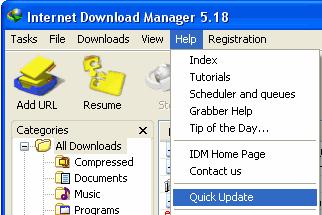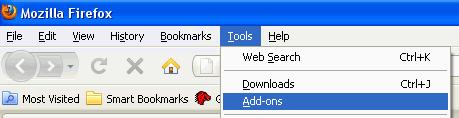Add-on non-compatibility with firefox latest version

hi,
I am currently using mozilla firefox 12.0. recently i updated my Internet Download Manager but its add-on was not updated in the firefox. The message displayed was :
"Add-on not compatible with Firefox version".
What can I do about it?