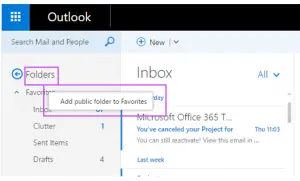Add Outlook 2010 Public Folders To Favorites

Hello everyone, I need to access some of my e-mails from Outlook. For my searching priority, I want to add my Outlook 2010 public folders to my favorites. Kindly explain the steps to execute it. Thank you.