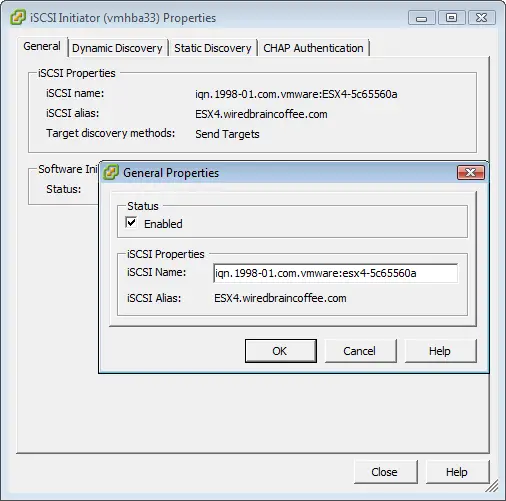Connection Failed? I was trying to Add Target Portal in iSCSI Initiator Properties when it failed. What are the probable causes for this problem?
Add Target Portal. Connection failed.
Thank you & Regards,
Avel
Add Target Portal Connection Failed What to do?

Hi,
There can be many reasons for the problem. So i would suggest you to try the following solutions:
1. Make sure you select the correct iSCSI initiator and target. If there is any error in these, then the problem may arise.
2. Check the IP address whether it is correct or not.
3. Reinstall the iSCSI software on your computer. Download it from official Microsoft website and make sure it is a genuine copy.
4. Install the software and select the initiator and target as you need.
5. Make sure you add the correct IP address and port number. After you add these details you can see the properties as seen below:
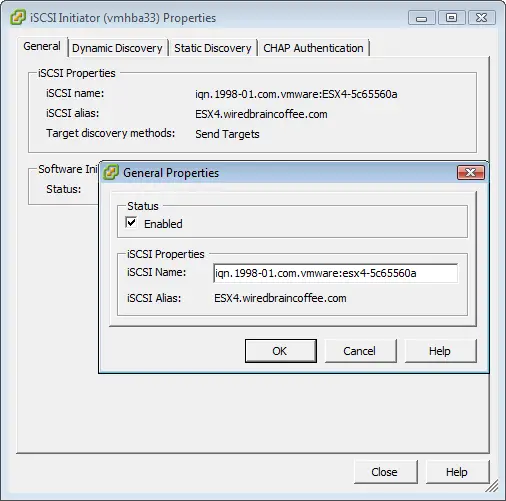
Hope this information helps you.
Add Target Portal Connection Failed What to do?

From my experience, the app server can run under any edition of windows server, when experiencing the problem, you can access the iSCSI initiator configuration applet from the application server’s control panel.
When you are already launching the applet, check the “general” tab, you can find in (iSCSI recognized name) for the iSCSI initiator, this can be useful later when you need to configure the storage for server.