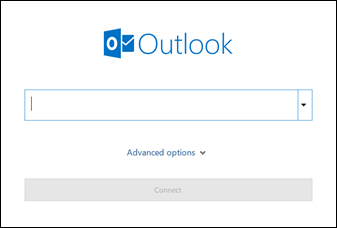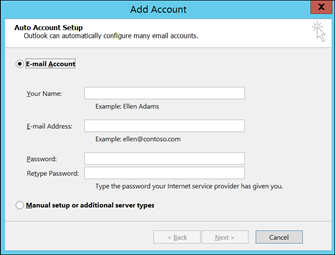Adding A New Account On Microsoft Outlook

Hi, I have been using my Gmail account for a long time. When I purchased my new desktop, I made a new Microsoft account. I used it for opening Outlook. But unfortunately all my official mails are present on my Gmail account. Is there any way I can add a new account on Microsoft Outlook?