Addition of files is not supported for rar archive.

Hi all,
I have problem with adding files or removing files from existing rar archive.
I set in packer options external rar program to be WinRAR, but when I open some rar archive and try to copy some files in that rar archive I got this message:
Function not supported!
I do the same thing with standard Total Commander and all works fine with rar.
Here is a picture to better describe my problem.
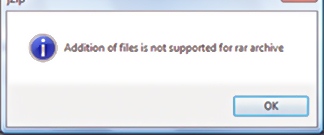
Addition of files is not supported for rar archive
Please help.












