ADF7023 Evaluation Kit Software error on installation

I downloaded the latest (Rel. 1.4.2) ADF7023 Evaluation Kit Software (.zip) from Analog Devices FTP site.
I tried to install the software in 3 different XP computers but still failed in doing so.
Every time I go through the tedious installation process, this error appears on my screen:
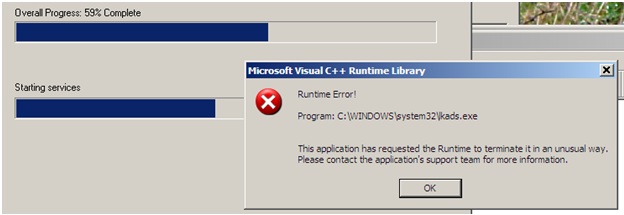
Microsoft Visual C++ Runtime Library
Runtime Error!
This application has requested the Runtime to terminate it in an unusual way
Please contact the application's support team for more information.
Please help me troubleshoot this error.
Can someone send me steps to manage the error?












