Admin Wizard error launching the program due to missing DLL files

Hi,
I have this program installed but it comes up with this error with DLL files missing. The reinstall is not helping and I don’t know how can I make it works. Does anyone experienced this kind of error before ? What is the solution ?
Thanks !
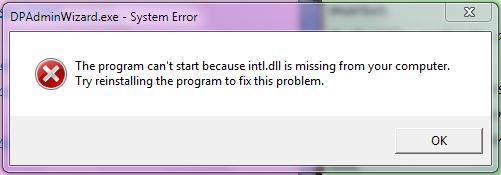
DPAdminWizard.exe – System Error
The program can’t start because the intl.dll is missing from your computer. Try reinstalling the program to fix this problem.
OK












