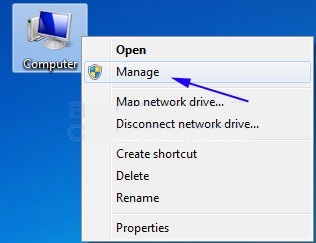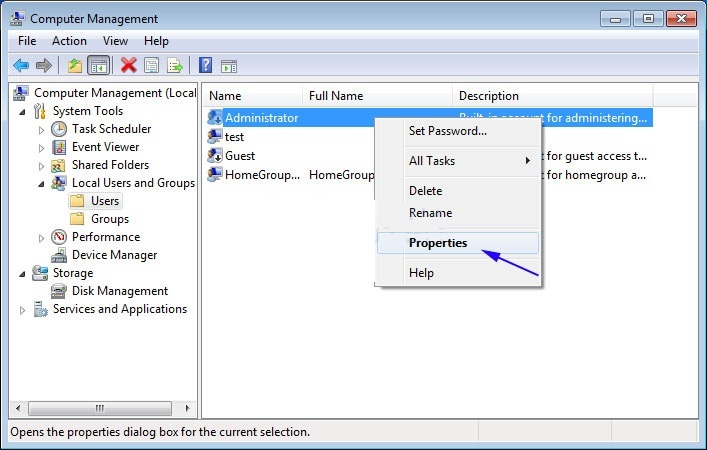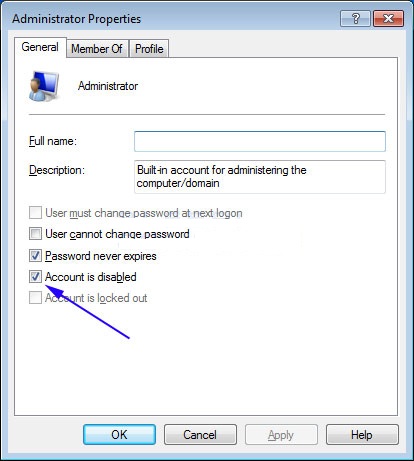Administrator user account hiding utility

I am using Windows Vista, in which Administrator user is disabled by default using some user account hiding utility, I don't remember the utility that I used to disable. If I need to go to Administrator login, how to do, Is there any way to enable Administrator login using any command line tool. Please advice, whether there is any quick enable / disable option for the Administrator account.