Adobe Acrobat/Acrobat Reader is missing

Hi,
While modifying a PDF file for my document I received an error message.
However, I tried several ways to modify the same, but failed.
Have you any idea for the issue?
Have a look at the screenshot below.
Please help.
Thanks in advance.
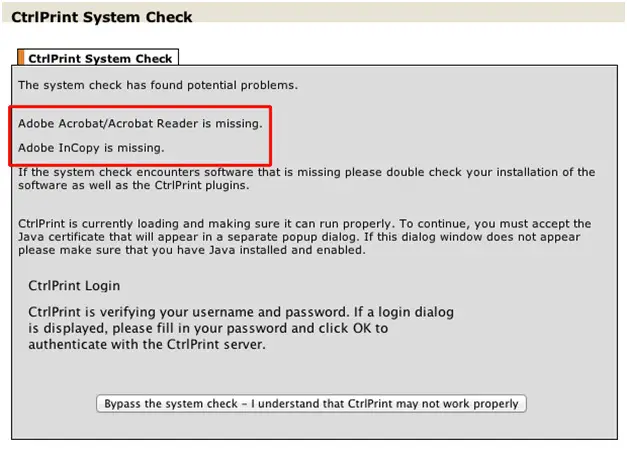
CtrlPrint System Check
The system check has found potential problems.
Adobe Acrobat/Acrobat Reader is missing.
Adobe InCopy is missing.
If the system check encounters software that is missing please double check your installation of the software as well as the CtrlPrint plugins.
CtrlPrint is currently loading and making sure it can run properly. To continue, you must accept Java certificate that will appear in a separate popup dialog. If this dialog window does not appear please make sure that you have Java installed and enabled.
CtrlPrint Login
CtrlPrint is verifying your username and password. If a login dialog is displayed, please fill in your password and click OK to authenticate with the CtrlPrint server.












