Adobe after effects cannot import files
Asked By
0 points
N/A
Posted on - 08/09/2014

Hi there,
I want to import some files in Adobe After Effects and this is the error that appears to some files. It doesn’t appear to all files but I cannot use them all. Can anyone help me please to import the files properly ? What could be the problem ?
Thank you !
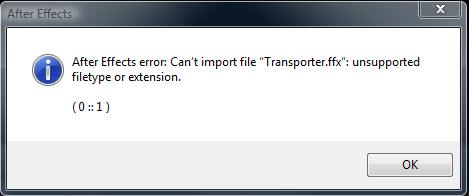
After Effects
After Effects error: Can’t import file “Transporter.ffx”: unsupported filetype or extension.
(0::1)












