Adobe Air Action Script Error

Hello! I have installed and uninstalled Adobe Air for several times just to get rid of the Action Script Error with error number 2012.
However, I am still getting the same error when trying to access the Document Folder and I logged into the computer with a minimum permissions.
I need help in accessing the folder from the Windows Explorer.
Thank You!
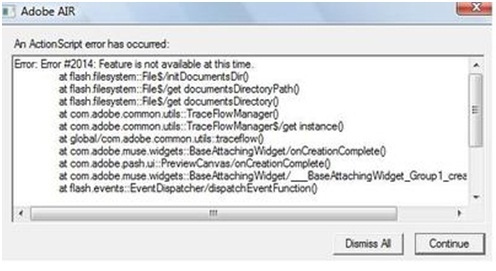
Error:
Adobe AIR
An Action Script error has occurred:
Error: Error #2014: Feature is not available at this time.












