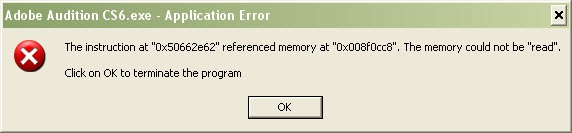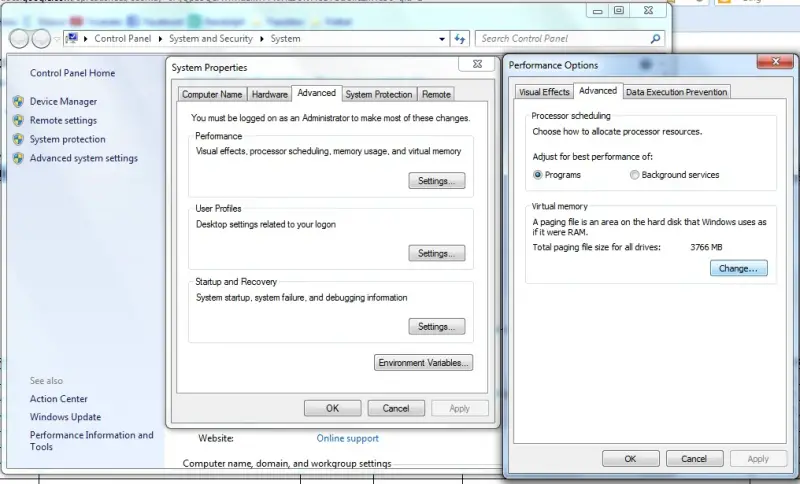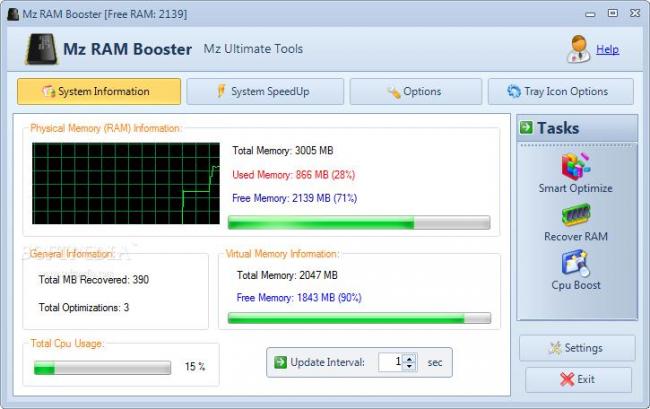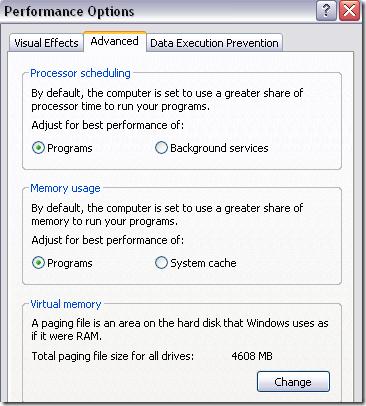Currently I am doing some mash-up tunes for the up coming competition. My crew and I bought an Adobe Audition for me to be able to mix it up more using this software. While combining some tunes an error saying that “The instruction at ‘0x50662e62” referenced memory at ‘0x008f0cc8’. The memory could not be “read’”. What is this error? How will I be able to bypass this? Help guys.
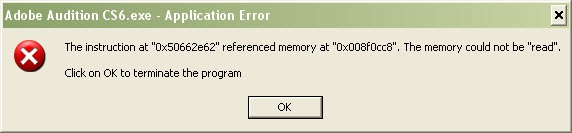
Adobe Audition CS6.exe – Application Error
The isntruction at “0x50662e62” referenced memory at “0x008f0cc8”. The memory could not be “read”. Clock on OK to terminate the program.
Adobe Audition CS6.exe – Application Error

Hello Sallie
Unfortunately, that error states that your computer is not strong enough, to complete the task given. Either you have too many programs opened at the time, and your PC can not handle the pressure, or your memory is too low in order for this program to work.
What you can do, is to increase the virtual memory first, and allow this program to use a bigger portion of memory. In order to do that, Right Click on My Computer, click Properties. After that, in the left, go to Advanced System Settings . In the Advanced tab, Click on Performance Settings. Advanced tab again, and at Virtual Memory, click on Change, and type in a lower amount of virtual memory for your PC to use. Attached you have a picture, in case you don't figure this out.
You could also run a full scan on the PC, for viruses. Sometimes there are cases where infected PC won't allow applications to run at high standards.
I hope you will find this information useful.
Randolph
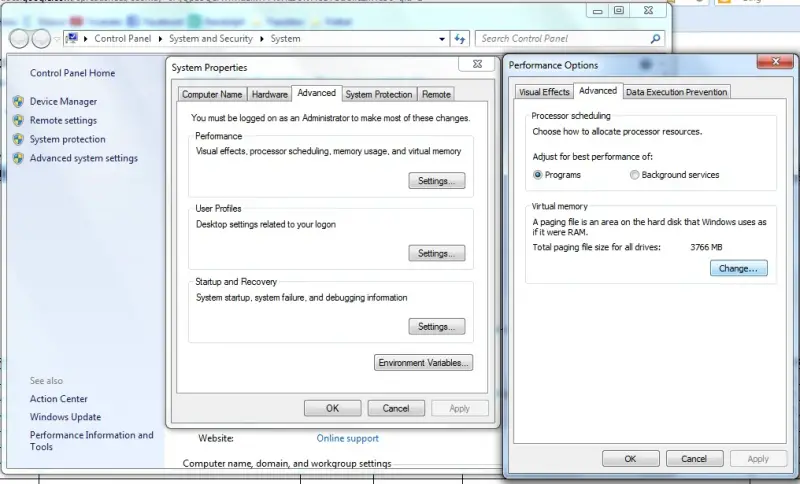
Adobe Audition CS6.exe – Application Error

Even though the error you're getting contains the software name in the title it is actually a system error saying you're running out of memory and your computer is not strong enough to run the application.
There are several things you can do besides upgrading your computer:
– Try turning off all unnecessary applications and processes while starting the problematic software.
– Use one of the RAM optimizing tools – there are several free RAM optimizers you can choose from (i.e. Mz RAM Booster)
– Increase
Virtual Memory. You can do that by right clicking on My Computer, and under the Performance choose Advanced tab – Settings.
– It would be great if you could check for updates for both, your software and OS.
– Try tweaking your software preferences a bit. Turn off everything you're not using or fancy graphics and see if that will make any difference.