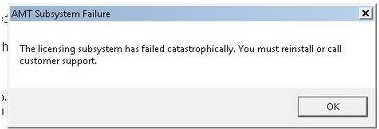Asked By
Hall Allen
80 points
N/A
Posted on - 09/28/2012

Hi Expert,
Adobe Creative Suite has encountered a problem. I installed the program successfully on my machine.
But whenever I tried to open any element through it I found the error message.
The screenshot of the message is attached herewith.
Please provide the necessary guidance to solve the problem.
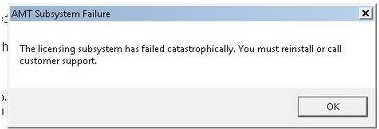
AMT Subsystem Failure
The licensing subsystem has failed catastrophically. You must reinstall or call customer support
Adobe Creative Suite has encountered a problem

Hello,
The supposed reasons behind this failure are:
· Displacement of the apps from the installation folder.
· Restoring the Win XP OS.
· Lack of accessibility in the apps due to inappropriate settings.
I searched a lot for this solution. The one and only solution of this problem is reinstalling the whole application.
Adobe Creative Suite has encountered a problem

Hello,
This error might be caused by one of the following:
-
Removing the adobe suite out of the folder where it was initially installed
-
System restore
-
User account control (or lack of administrative right)
-
FLEXNET LICENSING SERVICE has stopped or has been disabled
So here’s what you can do:
1. Check the location where you installed your adobe suite. One you found the folder, open it to see if it has complete content.
2. If the adobe folder is still intact, check the FLEXNET LICENSING SERVICE. Go to ADMINISTRATIVE TOOLS and double-click on SERVICES. Scroll down and look for FLEXNET LICENSING SERVICE, right-click and select PROPERTIES. Select MANUAL on startup type and click the START button. Your computer will then restart. Now check the functionality of your Adobe Suite.
3. Also make sure that you are logged in as the administrator of the system.
Hopefully this helps.