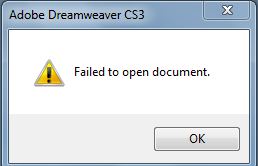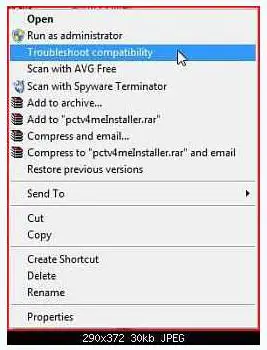Asked By
imran022
10 points
N/A
Posted on - 08/24/2011

Hi, i installed Adobe Photoshop cs3 in 'DreamWeaver' but it failed to open. In Windows XP i properly used it on my Computer.
After install Windows7 it shows this message.
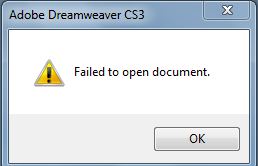
Failed in Open document.
How i properly installed this application.
Any suggestions….
Adobe CS3 ‘DreamWeaver’ will not work

Many software can run properly in Windows XP. But all of them can not have that ability for run windows 7. Windows 7 is designed for new and latest version of software. So you need to use new software or updated version of software.
But also old software can run here properly too If it was properly installed. Though it was installed perfectly but not able to run then you can use windows 7 "troubleshoot compatibility” option to run this software. Right click on the .exe file and select troubleshoot compatibility option.
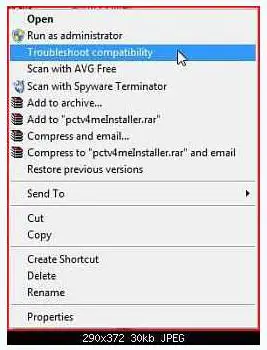
Then follow its instruction. It will help you to run this software.
Adobe CS3 ‘DreamWeaver’ will not work

If you installed Adobe Dreamweaver CS3 but it is not working properly, check the system requirements again and verify that your computer meets those requirements. Adobe Dreamweaver CS3 supports 32-bit Windows XP Service Pack 2 and Windows Vista (Home Premium, Business, Ultimate, or Enterprise edition).
It requires Intel Pentium 4 or faster processor, 512 MB RAM, 1 GB free space, 1024 x 768 minimum screen resolution, and internet connection for product activation and other online services. If you have Windows XP, verify that you are running Service Pack 2 or higher. Download Windows XP Service Pack 2 if you don’t have it yet.
You can update to Service Pack 3 once Service Pack 2 is installed. Download Windows XP Service Pack 3. This is the latest and last Service Pack update for Microsoft Windows XP.