Adobe Digital Editions error with computer authorization

Hello,
I have this error when I want to authorize Adobe Digital Editions. I have to say that I reinstalled my Windows 7 today and perhaps that could be the problem. Can anyone help me please to fix this error ?
Thank you !
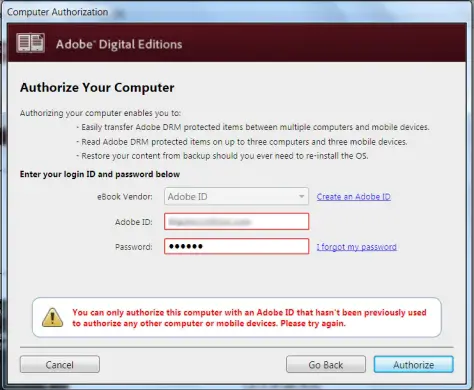
You can only authorize this computer with an Adobe ID that hasn’t been previously used to authorize any other computer or mobile device. Please try again.












