Adobe Dreamweaver CS3 Error: Tags are too deeply nested

Hi to all TechyV people!
I am using Dreamweaver for the first time. What does it mean about the tags being deeply nested?
And how do I fix it?
Thanks a lot for any information you might share! I am keen on learning more about this software.
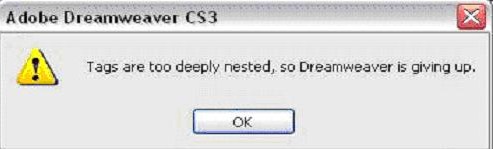
Adobe Dreamweaver CS3
Tags are too deeply nested, so Dreamweaver is giving up.
OK
Tags are too deeply nested, so Dreamweaver is giving up.












