Adobe Dreamweaver JavaScript error at line 383

Hi to all
I have recently installed the HTML editor software Adobe Dreamweaver on my system.
When I execute a program, it gives me the following error on my screen:
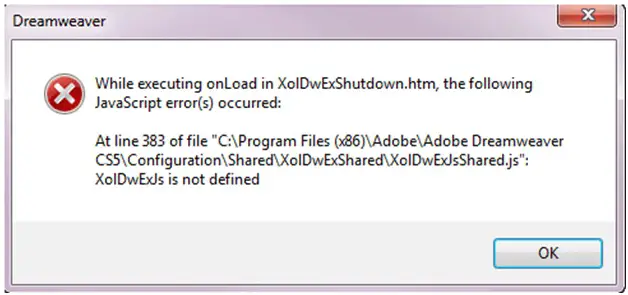
The error says:
While executing onLoad in XolDwExShutdown.html, the following
JavaScript error(s) occurred:
At line 383 of file “C:Program File (×86)AdobeAdobe Dreamweaver
CS5ConfigurationSharedXolDwExSharedXolDwExlsShared.js”:
XolDwExls is not defined
Can anyone please let me know why is this happening?
I have tried hard by all means to find the solution, but I could not.
If anyone can please tell me how to solve it, that'll be great.
Waiting to hear from you soon
Kindest regards
Ammelia












