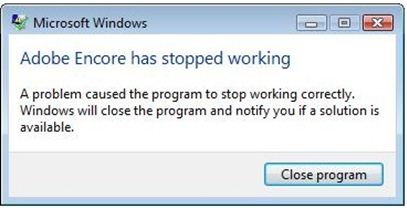Asked By
sankara
10 points
N/A
Posted on - 09/13/2011

Hello Everyone,
I am trying to run a couple of programs from Adobe CS3 suite on my desktop.
I run it on Vista but I keep getting this message:
Microsoft Windows.
Adobe Encore has stopped working.
A problem caused the program to stop working correctly. Windows will close the program and notify you if a solution is available.
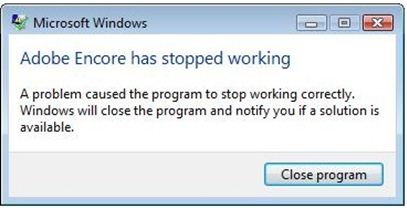
I can’t tell what the problem is, and windows attempts at fixing the problem aren’t working.
Does anyone else have this problem or know how to fix it?
Adobe Encore is not working on my pc

Hello,
Adobe encore is not working because you have not met its system requirements.
The system requirements are below:
Operating System: Microsoft Windows XP Home Edition, Microsoft Windows XP Professional
Minimum Processor Type: Pentium III to 800 MHz
Minimum RAM Size: 256 MB
Minimum Hard Drive Space: 500 MB
Peripheral / Interface Devices: DVD-ROM
I hope it works for you when these system requirement are met.
Thank you
Adobe Encore is not working on my pc

Hi Sankara,
It seems that you have not installed it properly, or you have no requirements required by Adobe Encore CS3 or it is also the result of some file error also. Kindly take care and read the solutions.
First make sure that you have all requirements which adobe encore needs to be installed and properly working. It is about minimum 256 MB RAM, about 1 GHz CPU Windows xp home or professional edition and about 500 to 800 MB free hard disk space.
Then check that you have installed all its components carefuly. Is any file missed during installation?
Run chkdsk (check disk) command to resolve file system error. And most important that you should have to upgrade your CS3 because it is also possible that your package maybe became expire.
I hope this question will help you to resolve your problem.
Regards