Adobe Firework CS4 – An internal error occurred.

Hello,
I received an error message while launching Fireworks. Have a look at the error message below.
What does it mean?
Have you any idea for the internal error?
How can I get a remedy of this issue? Please help me.
Thanks you.
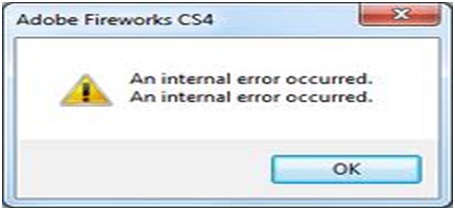
Adobe Firework CS4
An internal error occurred.
An internal error occurred.












